Resources for Imperial Apartments residents
As part of our WHAM advice project (Warmer homes, advice and money), we’ve worked with housing provider Caridon to create a collection of resources for everyone living in Imperial Apartments in Bristol.
These resources are designed to help you get the most out of your heating systems and better understand your energy usage. This will help you keep your home warm and reduce your energy bills.
Quick links
Use these links to jump to the part of the page you want:
Heating | Hot water heating | Meters and tariffs | Troubleshooting
Heating
All apartments are fitted with a G-Control ECOMBI SSH night storage heater, shown in the picture below.

Instruction sheets
See below for a simple instruction sheet for how to use your heater, as well as the full user guide.
Video tutorials
This video tutorial provides step-by-step instructions for using your night storage heater. It includes information on:
- How to turn the heater on and off
- How to set the day and time
- How to set the temperature
- How to set the daily heating schedule
- How to set charge times
You can find Arabic and Somali-language versions of the video here:
Hot water heating
If you live in a studio flat, you will have an Aquila instantaneous hot water system. If you live in a 1-2 bedroom apartment, you will have a hot water cylinder. Some information on both systems can be found below.
Aquila instantaneous hot water system
The picture below shows the Aquila instantaneous hot water system that is fitted in all the studio flats.

See below for the user manual, which includes some troubleshooting tips:
Since these units don’t store any water, they don’t need to be heated to 60°C. Lowering the temperature will help you save on your energy bills.
The temperature of the instantaneous hot water system is easy to lower: run the tap in the sink so that the temperature appears on the display, then press and hold “m”. You will now be able to adjust the temperature up and down using the arrows. 45-47°C is a good temperature to set it at.
The below video shows you how to lower the temperature.
Hot water cylinder
The picture below shows the hot water cylinder (Elson Zircon) that is fitted in all the 1-2 bedroom apartments.

The hot water cylinders have a timer attached to the wall near them. This is a digital water timer (Timeguard NTT03/04/07/08) that you can use to control what times your water is heated up. You can set it to heat your water on a schedule, e.g. from midnight to 7am. This video shows how to do so.
The picture below shows the Timeguard digital water timer.
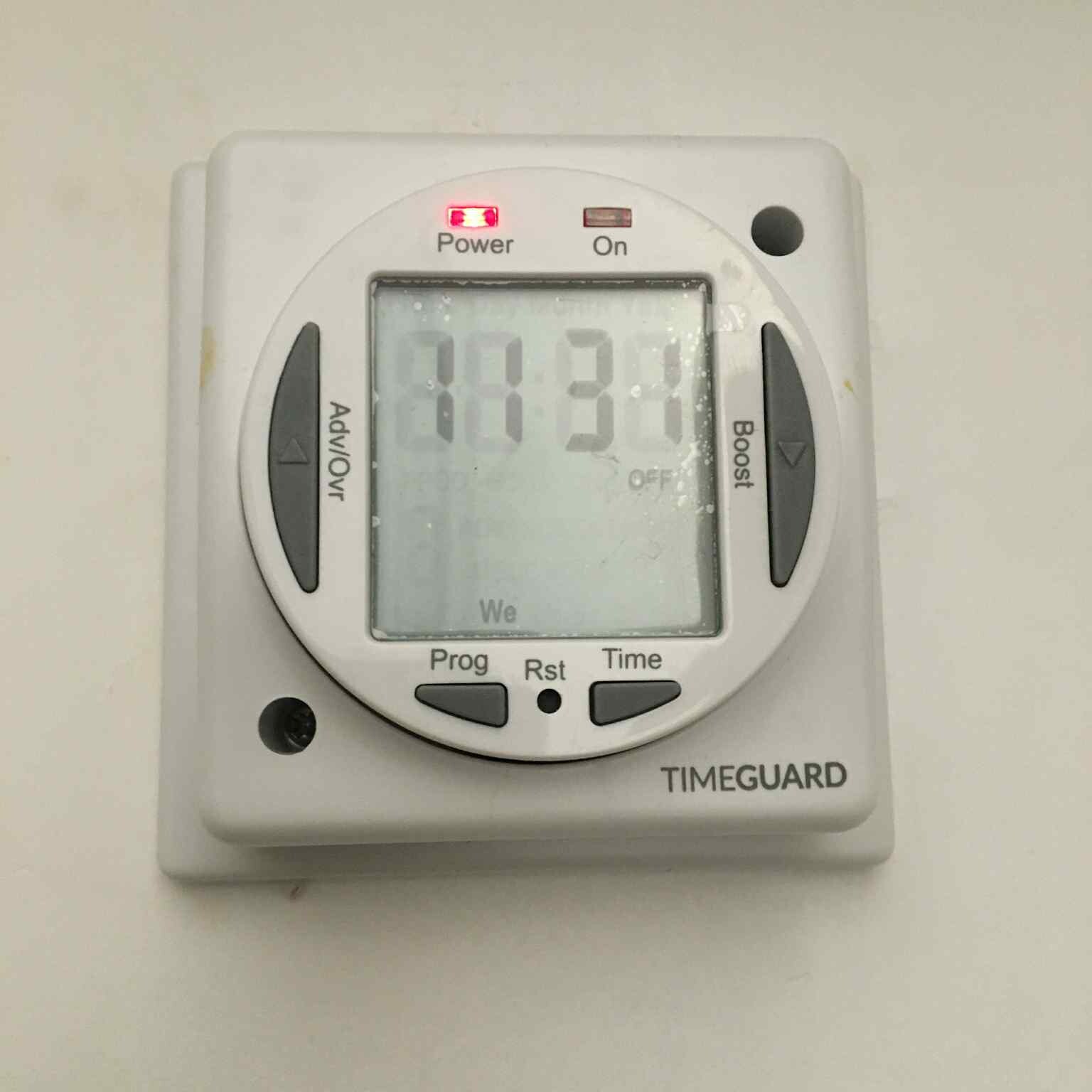
Meters and tariffs
Meters
All of the flats have their own electricity meter, and these can be credit or pre-payment. Some are smart meters and some are traditional meters.
Your meter tells your electricity supplier how much electricity you’ve used. If you’re not sure whether your electricity bills are correct, call your supplier and ask if they’re receiving meter readings from your property.
The picture below shows an example of an electricity meter.

Tariffs
Some flats are on a standard tariff and some are on Economy 7.
Economy 7 is a type of electricity tariff in which the cost of the electricity you use differs depending on the time of day. The hours of cheap electricity (off-peak) are normally from midnight until 7am in winter, and from 1am to 8am in summer, though this can vary between suppliers.
If you have a night storage heater (shown in the picture below), you should be on an Economy 7 tariff. If you aren’t on Economy 7 or you’re not sure what tariff you’re on, call your supplier and tell them that you have a night storage heater. They will be able to switch you onto an Economy 7 tariff.

If you are on an Economy 7 tariff, you should be charging your storage heater and heating your water (if you have a hot water cylinder) during the off-peak times. This will help you save money on your energy bills.
Find out more about Economy 7.
We also have Economy 7 advice sheets available in Arabic and Somali:
Economy 7 advice sheet – Arabic
Economy 7 advice sheet – Somali
Troubleshooting
We’ve identified some potential problems you might have with your home, your heating system, or your bills. Below are some initial steps you can take to troubleshoot these problems.
Tackling damp and mould
The majority of damp issues are caused by condensation, which can be reduced by doing things differently in your home. Our advice sheet helps you understand the changes you might need to make.
This advice sheet is also available in Arabic and Somali:
Damp and mould advice sheet – Arabic
Damp and mould advice sheet – Somali
Making a complaint
If you want to make a complaint to your energy supplier, take a look at our advice sheet, which explains what you’ll need to include and what you can ask your supplier to do.
This advice sheet is also available in Somali:
Making a complaint advice sheet – Somali
Solving issues with your heating
Below are some errors that might occur with your G-Control ECOMBI SSH night storage heater, and some steps to help you troubleshoot the errors.
- Check all the connections and ensure the switch is ON (on the back right-hand side of the heater).
- Make sure the heater isn’t in frost mode.
- Ensure the inlets/outlets aren’t covered.
- If your heater still isn’t working, call Technical Line on 01942 670 119 (option 2).
- Confirm the correct temperature is set.
- Ensure the balancing element is not turned off in UP08.
- If the lock symbol is showing, hold the “+” and “–” buttons together for three seconds to unlock.
- Speak to your installer to check the microtherm panel is fitted correctly.
- If the issue persists, call Technical Line on 01942 670 119 (option 2).
- Speak to your installer to check the microtherm panel and safety cut-out.
- If it’s still not working, call Technical Line on 01942 670 119 (option 2).
- Call Technical Line on 01942 670 119 (option 2).
High electricity bills
Do you have very high electricity bills, even though you don’t use much heating or hot water? Here are some things you can check:
- Check if you are on an Economy 7 tariff, and if so find out the cheapest times for you to use electricity.
- Check that your heaters are programmed to charge at night at the correct times (see our video for instructions).
- Check both wall switches next to your heater are turned on.
- Check that your hot water immersion tank (if you have one) is programmed to charge at night at the correct times.
- If you have an instant water heater, is the water from the tap too hot to hold your hands under? If so, turn the temperature down to 45-50°C (see our video for instructions).
- Check that your bills are based on accurate up-to date meter readings.
- Check whether your bills include a debt repayment.
- Check whether your Direct Debit reflects your usage.
Still got questions?
For issues with your heating or hot water not answered above, speak to the building reception or Caridon.
For advice on reducing your energy usage, bills, or financial support, call our advice line.




