Reading your gas or electricity meter
If energy suppliers don’t receive meter readings, they will estimate your bill based on how much energy they think you have used. This might mean that you end up paying more than you need to or not enough. Although the supplier may end up refunding you the money you have overpaid, unfortunately, it is more common that they ask you to pay for the money you owe and the amounts can be very large.
To prevent this happening, you will need to read your meter and send your energy supplier the numbers. This can be done over the phone, via email or on an app.
There are a few different types of meters, some have a row of numbers that scroll up as they count the amount of energy being used, dial meters have little dials that look like little clocks and smart meters have a digital screen. We will show you how to read them all below.
Reading your electricity meter
Electricity meters measure in kilowatt hours (kWh) and it will say this after the numbers.
Read the first five numbers, and ignore the red number if your meter has one. The meter below reads 17319.

Reading your Economy 7 meter
If you are on Economy 7 your electricity meter will display two readings. One is for on-peak hours (which could be marked as ‘normal’ or ‘day’) and one is for off-peak hours (‘low’ or ‘night’). On digital displays and pre-payment meters you might have to toggle between two screens, marked Rate 1 and Rate 2 (or R1 and R2).
A red flashing light should indicate whether on-peak or off-peak is currently being recorded by the meter, and allows you to check that on-peak and off-peak hours are being recorded the right way round, or during the correct hours. If in doubt, contact your supplier.
Reading your gas meter
Gas meters measure in cubic metres or cubic feet and your supplier will then convert this to kWh when working out how much you owe. Your bill should explain how they’ve calculated the conversion – see our factsheet Understanding your gas or electricity bill.
Again read off the numbers, either four or five of them, ignoring any red numbers.
Reading your dial meter
Some old meters – both electricity and gas – have a series of dials, like little clock faces. Here’s how you read them …

The meter above is for electricity, so it has five dials and says ‘Kilowatthours’ underneath the dials.
To read this kind of meter, start with the dial on the left. Write down the number that the pointer has just gone past, in this case 0, then move on to the next dial. Be aware that not all the dials move round in the same way look carefully at the direction of the numbers and the second dial is 5 as it has not yet reached 6.
The full reading for this dial meter is 05846.
Sometimes its difficult to tell what the number is if a point is directly over a number. Look at the next dial to the right, if it shows a high number (8 or 9), it means the pointer hasn’t passed the digit that it is hovering above. But if it shows a low number (0 or 1), it has.
Here is an example of a gas meter that shows this.
The first dial shows the pointer right above the number 7. Now look at the second dial. This is 1, so it means that the dial before has passed the 7.
The full reading for this dial meter is 7120.
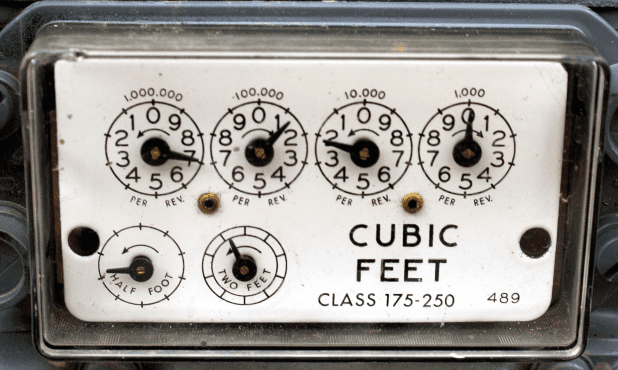
Reading a smart meter
Millions of UK homes now have smart meters, which means that meter readings are sent to your supplier automatically.
But some older smart meters can’t send automatic meter readings if you switch to a different gas or electricity supplier. This was supposed to be fixed by a wireless update in 2022, but some problems may remain. It is worth contacting your supplier and ask them to connect to your meter, they can sometimes do this remotely and it can kickstart the automatic facility. Other times it can be a little more complicated and you may need to contact them about it more than once.
To read your smart meter, begin by pressing 9 if your smart meter has a keypad. If you only have an A and B button, press A, and repeat until you reach the correct screen.
On your electricity smart meter, when you reach the correct screen it will flash or include the word IMP or IMPORT, and a number followed by kWh. This is your electricity reading.

On your gas smart meter, the screen will flash or show the word VOLUME or METER INDEX, and a number followed by M3. This is your gas reading.

You may be able to get the information you need from your energy monitor (also called an in home display) this is usually easier than navigating to the correct screen on your smart meter but there can sometimes be a slight delay so don’t worry if the numbers are not exactly the same as they are on your meter.
Pre-payment meters
Households with pre-payment meters don’t need to take meter readings to make sure they are billed accurately, but it can still be useful to keep track of your energy use. Your meter will usually have a button that allows you to cycle through various screens, including one telling you how much credit you have left, and one showing your kWh unit and standing charge costs. For an explanation of these, see our prepayment meter webpage, or contact your supplier.
Meter serial number
All meters have their own unique meter serial number. This is the number below the barcode on the picture below. The same number will be written on your energy bills by the meter readings breakdown. You can use the meter serial number to make sure you are matching the right meter to the gas or electricity, or to make sure you are reading your meter and not your neighbour’s.

Top tips
- Set a reminder on your phone or mark on the calendar to read your meter every month. Or have a set day – the first of the month or when you’re putting out your bins.
- If your not able to read the meter every month, its important to do it when something changes. Change of supplier, change of tariff, when the meter is replaced and especially when you move home.
- Take a photo of the meter reading and save it or write down the reading and the date and keep it somewhere safe. That way you have evidence if the supplier make a mistake when they send you a bill.




